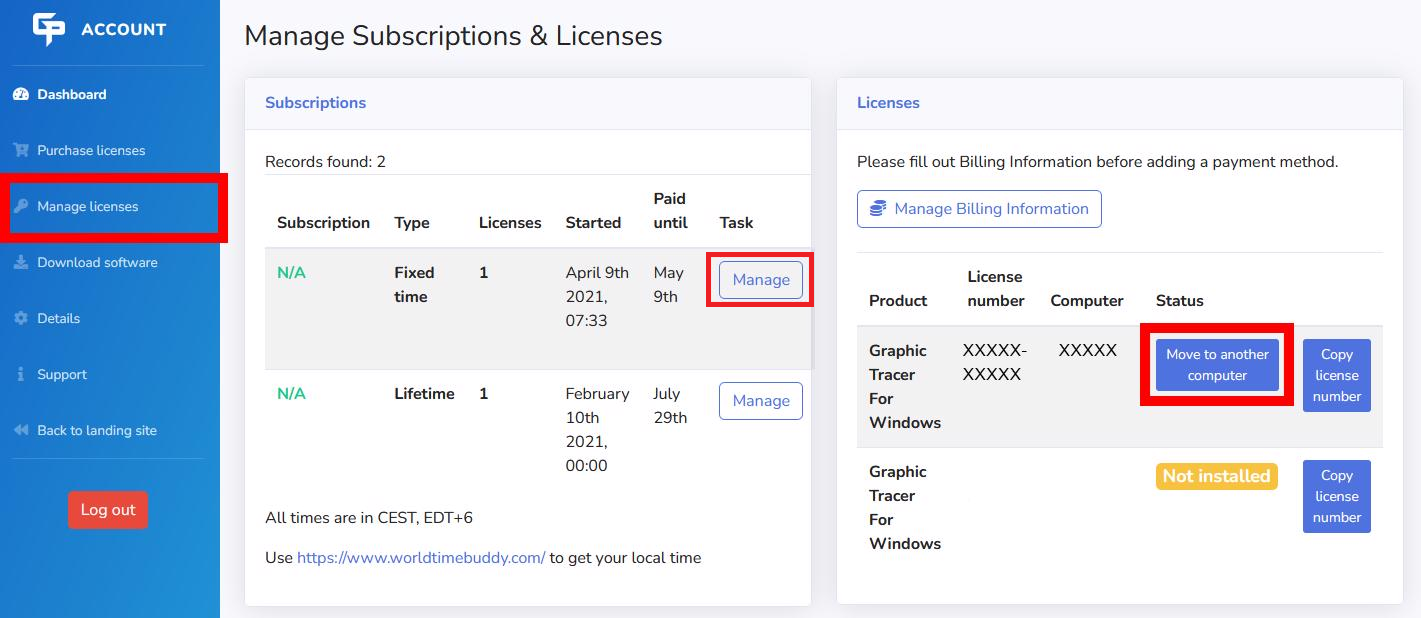Support
Move the license to another computer
You can install the software on more than one machine, but you are only allowed to use it on one computer. If you want to start using it on another machine, you need to transfer the license.
Login to your account and click "My licenses" in the menu to the left. Then click "Move to another computer" button for the license you want to move. You can now install or run the program on another machine and start using it. Your Graphic Tracer license then becomes locked to the new computer until you press the "Move to another computer" again.