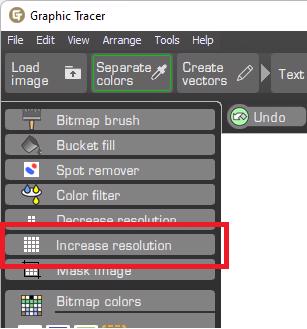Support
Working with small and low resolution images
If the image has too low resolution to make details appear clearly, you can improve the result by letting the program increase the resolution of the bitmap image.
1. When you have opened the image, click the Process button.
2. Press the Increase resolution button. Now you can convert the image to vectors and get a better result. You should not click the increase resolution button more than twice for an image.
For further instruction, please watch this instructional video.