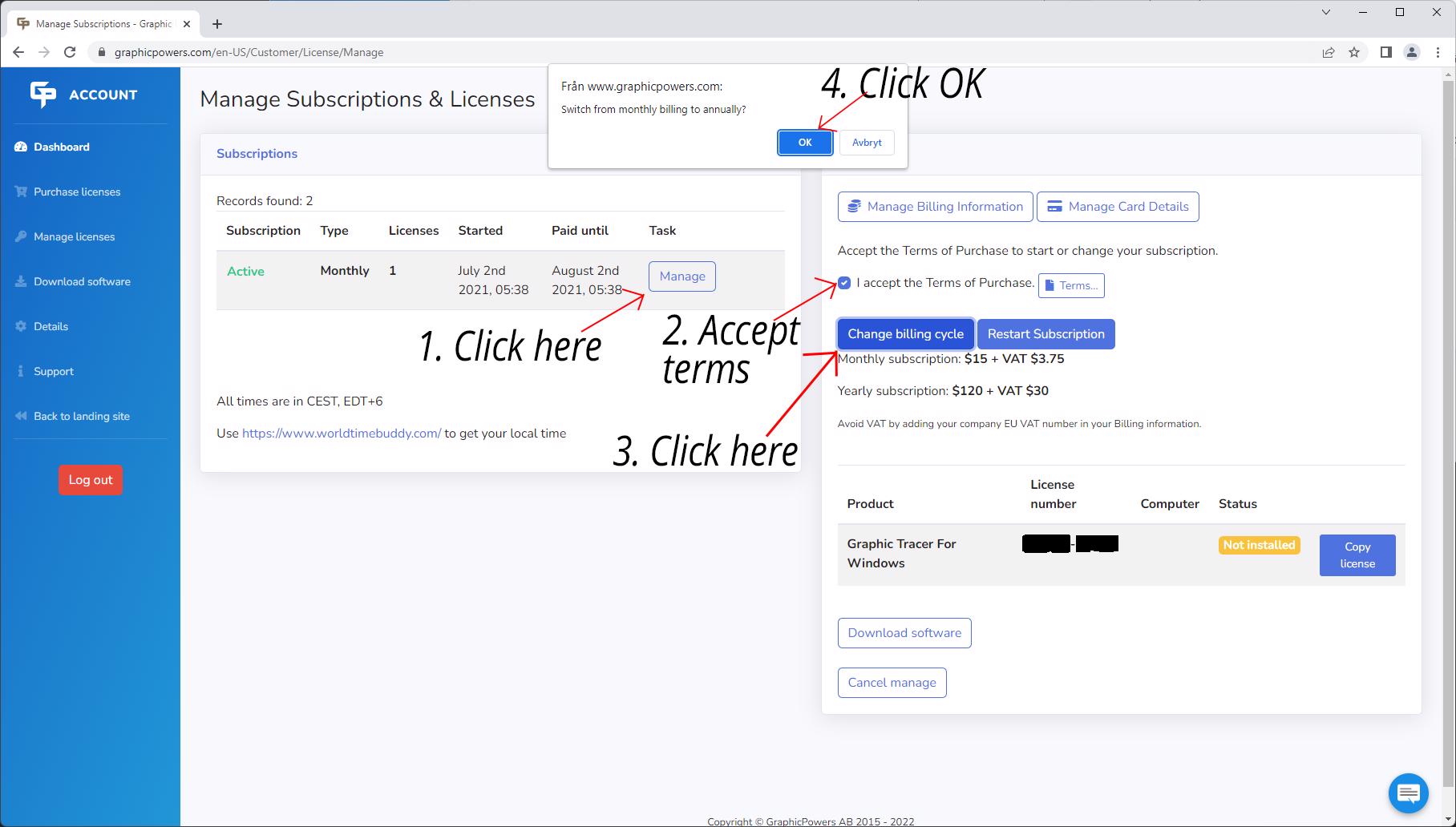Support
Change payment plan (Monthly, Yearly, Lifetime)
If you want to change your current subscription to another payment plan, please login to your account and click "My licenses" in the menu to the right. Click the Manage for the subscription you want to change.
Then select the subscription option you want. Click 'Change billing cycle'' when you have made your choice.
To change your subscription to a Lifetime license, you can contact us or simply cancel your subscription and order a Lifetime license.