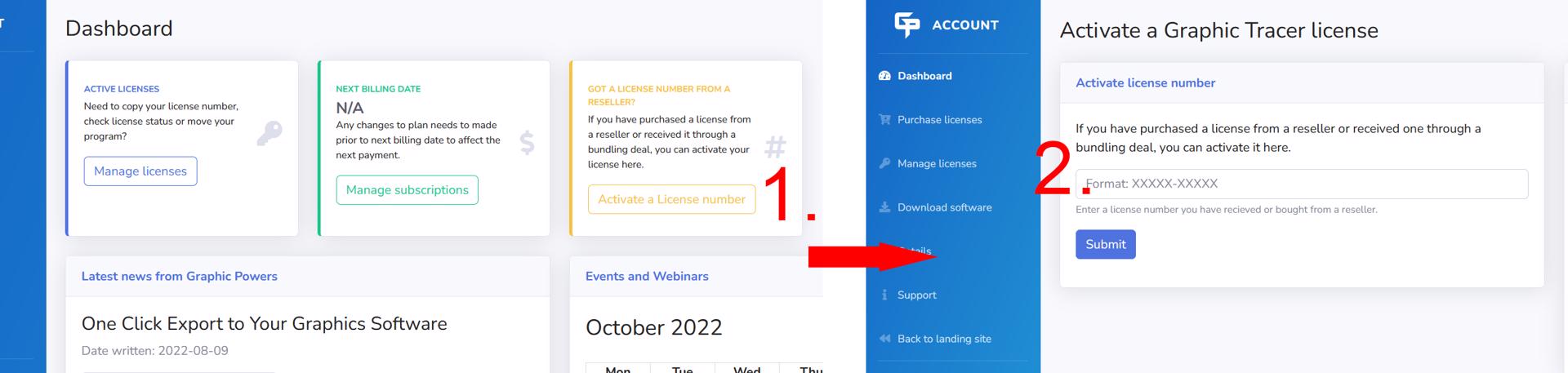Support
Activate a license you have acquired
When you have purchased a license from a reseller, you need to connect the license to your Graphic Powers account. (If you don't have an account, you need to sign up for one. Sign up here).
When you have logged in to your account, you can Activate the purchased license. It will then become connected to your account and you can start using the program.
1. Login to your account and click the Activate a License Number button.
2. To the left is a text box where you enter your acquired License number and then click Submit.
The license number is now ready to be used when you install your program.
Instructions for downloading and instaling Graphic Tracer is found here .