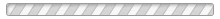– The Vector Graphics Converter
Fix Bad Logos and Images in Minutes
Auto-trace Vectors and
Restore Texts to the Real Font
Graphic Tracer quickly turns jagged, pixelated graphics into scaleable, high-quality vector images perfect for printing, engraving, signmaking, embroidery.
|
|
|
Used and trusted by graphics professionals worldwide for more than 10 years!
|

How to Fix Bad Graphics in Minutes
Fix poor-quality logos and images fast without redrawing from scratch.
Graphic Tracer turns jagged, low-resolution images into clean, scalable vector graphics ready for printing, cutting, engraving, and embroidery, even when the original logo is poor quality.
When customers send bad logos, you need the right tools. (1 min. overview)
Turn photos, screenshots, and web images into vector originals in PDF, EPS, SVG and other formats.
Get Production Ready Graphics in a Few Simple Steps
1. Open image

Open photos, screenshots, web images, or scans from any device — or just copy and paste.
2. Convert to Vector Graphics

Automatically convert your image into clean vector paths, optimized for production quality.
3. Identify Fonts and Replace Texts

Automatically identify over 170,000 fonts — even when text is distorted — and replace it with the actual type.
4. Restore Special Effects

Rebuild contour effects automatically once the texts are perfect.
5. Fix Shapes

Recreate common and symmetrical shapes with a few clicks for sharp final details.
6. Production Ready for Any Use

Export production-ready graphics for printing, cutting, engraving, embroidery, and more.
ClikLink™ – One click export to Adobe Illustrator, Corel DRAW, Affinity Designer, Inkscape, SignCut, Flexi, SignLab, RD-Works, Melco DesignShop, VinylMaster, LightBurn, Photoshop, Roland DG CutStudio, VersaWorks, Vectric, Sure Cuts A Lot & Silhouette Studio.
Get Graphic Tracer Now
$15/month
Subscription
- - Monthly Payments
- - Upgrades are Included
- - Cancel at Any Time
$120/year
Subscribe & Save 33%
- - Yearly Payments
- - Upgrades are Included
- - Cancel at Any Time
$595 Once
Non Expiring License
- - Never Pay Again
- - All Future Upgrades are Included
- - Become a V.I.P. User
Secure checkout · Instant download · Free support included
Get Perfect Texts Using the Actual Font

Pixelated web graphics

Auto-traced vector shapes
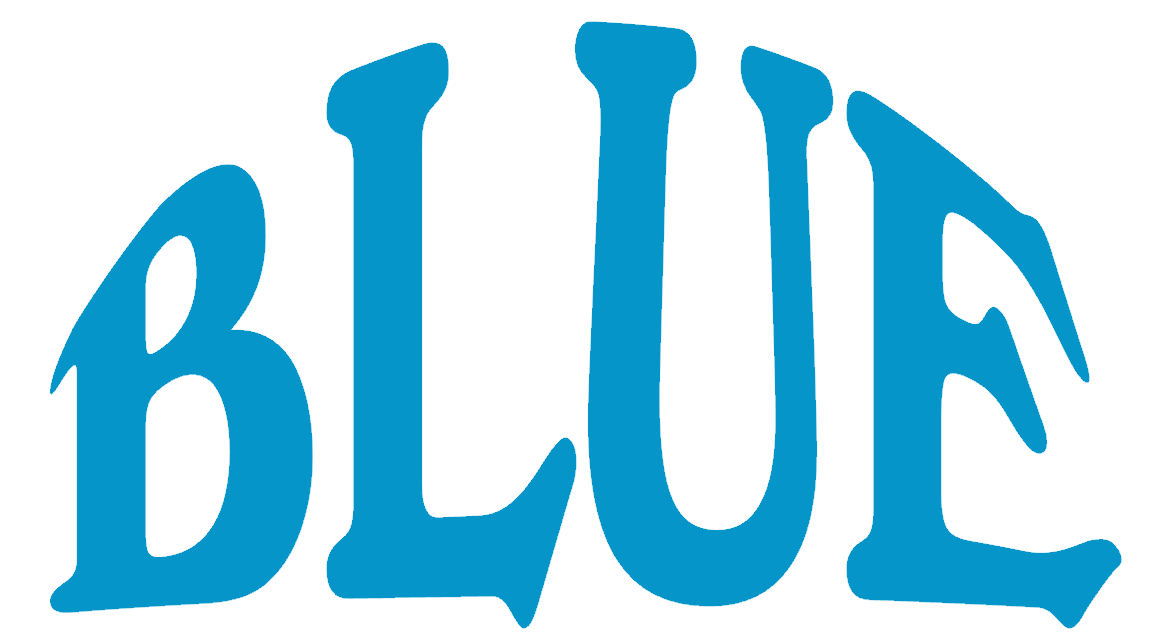
Replaced with identified font
— There is no substitute for the real thing!
Restoring text to the correct font gives you perfect shapes, correct spacing, and accurate alignment — even when the original text is distorted.
✔ Identify fonts even when text is curved or distorted
✔ Replace traced shapes with real editable text
✔ Restore original appearance in seconds
Powered by FontEye™ font identification technology.
Recreate Perfect Shapes and Contour Effects


Automatically recreate circles, stars, borders, and repeated elements for perfect symmetry.
✔ Restore Contour and Outline Effects
Recalculate outlines and layered effects after tracing to match the original design.
✔ Replace With One Click
Accept the preview and instantly replace messy traced objects with clean vectors.
✔ Ready for Production
Export smooth, scalable vectors for cutting, engraving, and printing.
Production-ready results without hours of manual cleanup.
Start Your 10-Day Free Trial!
Fix bad customer graphics fast and get production-ready vectors without hours of boring editing.
No credit card required · Full version
Smarter Tracing for Better Production Results

Powered by SensEdge™ tracing technology
Graphic Tracer analyzes color edges and shape transitions with sub-pixel accuracy to rebuild smoother, more accurate vector paths.
✔ Cleaner corners and smoother curves
✔ Better shape placement and alignment
✔ More accurate borders and outlines
✔ Less manual cleanup after tracing.
Works great even on low-resolution logos, screenshots, and phone photos.

Identify Typefaces with FontEye™
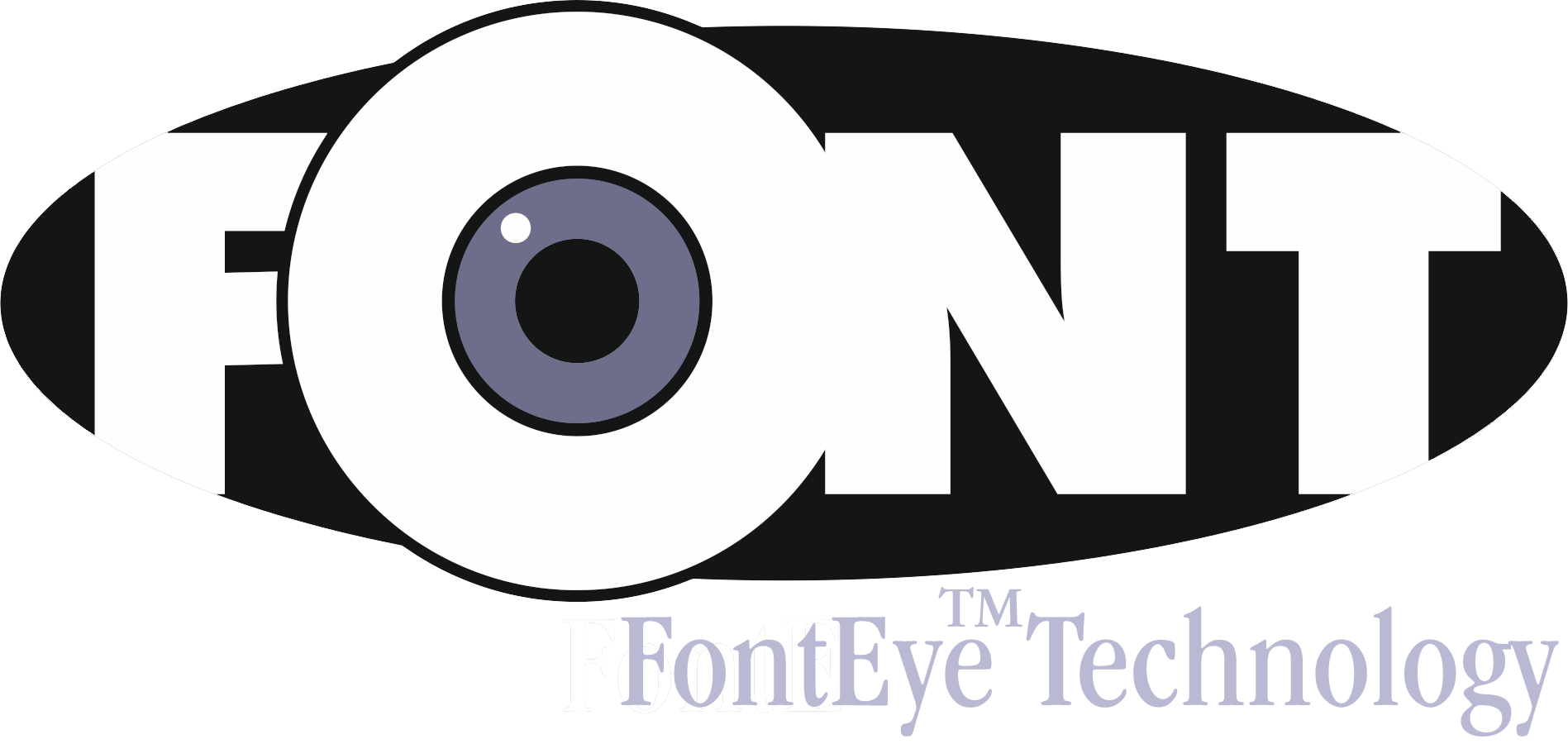
Don’t know the font? Graphic Tracer can identify and replace text even when it’s distorted, curved, or stylized.
✔ Works on curved, stretched, compressed, and scripted text
✔ Projects the detected font over your design so you can verify the match
✔ Replace traced letters with real, editable text instantly
· Identifies 170,000+ fonts
· Includes 6,000+ ready-to-use fonts
· More than 70,000 recognized fonts available for free download
· If you use Adobe Fonts or Corel Draw you can activate up to 22,000 additional fonts for text replacement
Identify the correct font in seconds — not hours of searching.
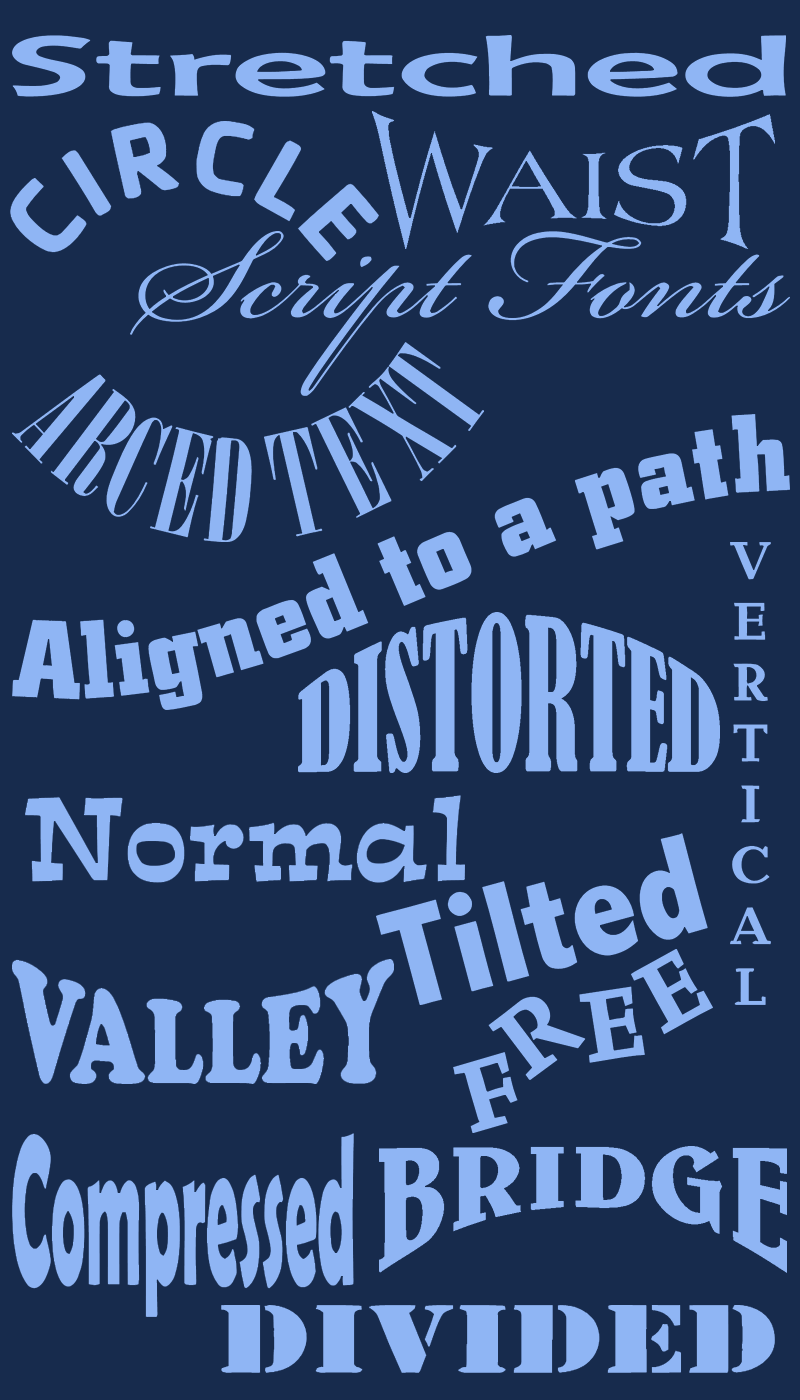
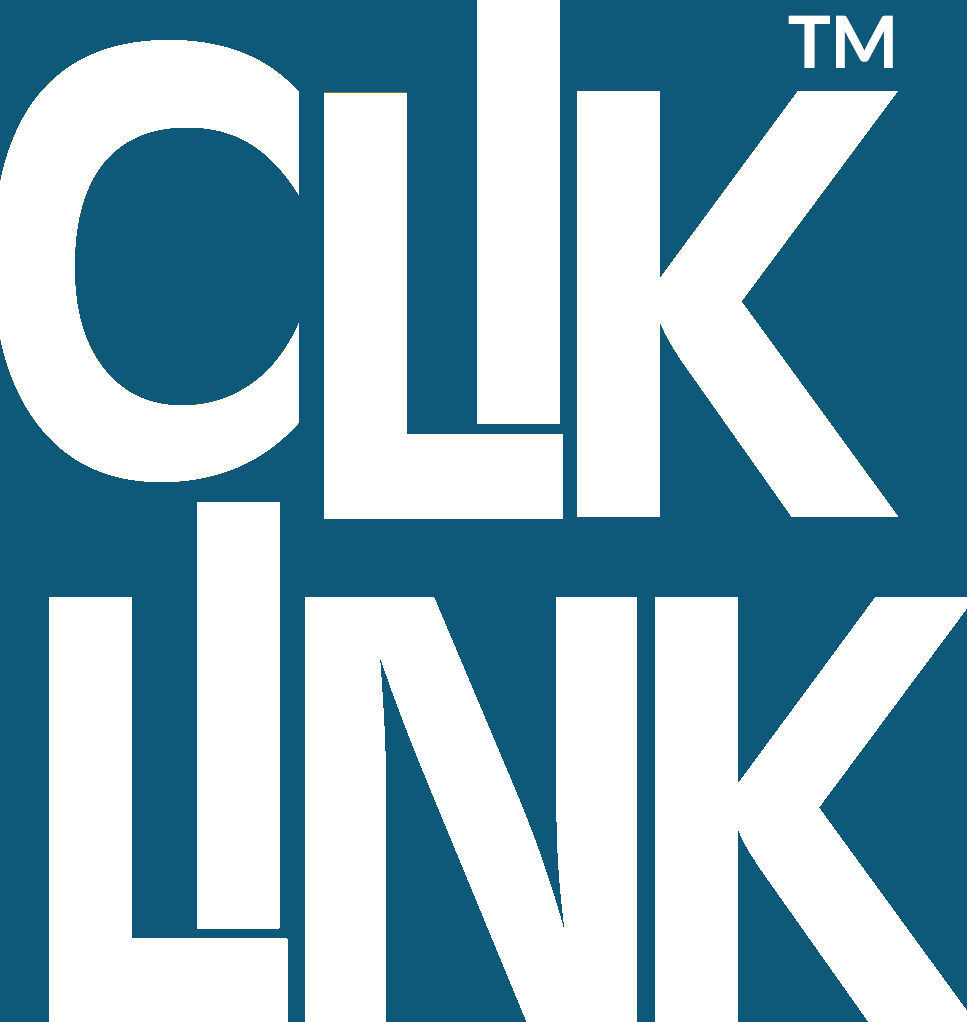
Send Your Design Straight to Your Production Software
Design Software
Illustrator · CorelDRAW · Affinity Designer · Inkscape · Photoshop
Sign & Print Software
FlexiSign · SignLab · SignCut · VersaWorks · Roland DG CutStudio
Laser & CNC
LightBurn · RD Works · Vectric · Melco DesignShop
Craft & Hobby
VinylMaster · Sure Cuts A Lot · Silhouette Studio
CliKLink™, one click export – No manual exporting and importing
Make Print-Ready Color Separations

Automatically prepare print-ready separations with underbase, finishing layers, and registration marks.
✔ White underbase and finishing layers for best results
✔ Choose stacked layers or edge-to-edge separations
✔ Add choke or spread to control ink overlap
✔ Add registration marks and layer info automatically
✔ Export multi-page PDF files ready for production
Prepare print-ready separations with underbase, finishing layers, and registration marks — in one step.

Get Graphic Tracer Now
$15/month
Subscription
- - Monthly Payments
- - Upgrades are Included
- - Cancel at Any Time
$120/year
Subscribe & Save 33%
- - Yearly Payments
- - Upgrades are Included
- - Cancel at Any Time
$595 Once
Non Expiring License
- - Never Pay Again
- - All Future Upgrades are Included
- - Become a V.I.P. User
Secure checkout · Instant download · Free support included
News and Articles about Graphic Tracer
Our latest news, product updates and upcoming events at Graphic Powers